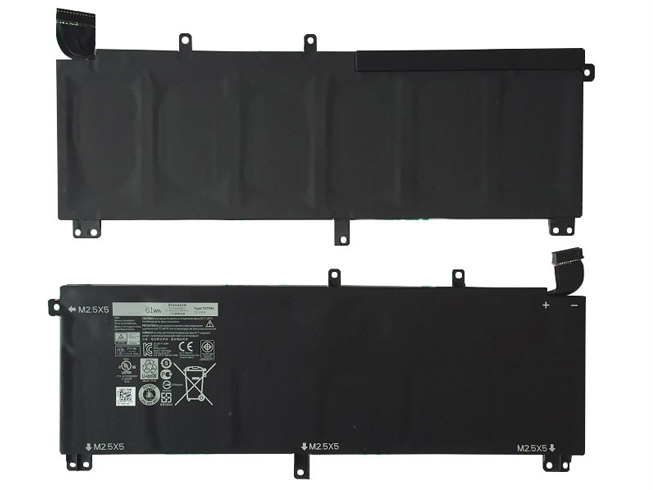If you’re planning on traveling internationally, finding a power adapter should be as simple as looking up the plug standard for your destination, buying an adapter, and packing your suitcase.
However, if you need more than just a plug adapter, you could accidentally ruin your hair dryer.
First, let’s explore why we have so many different plugs and standards across countries and then let’s look at how to check your label and reduce the risk of accidentally buying the wrong adapter or forgetting a necessary converter.
There are a few key variations in standards between countries (or sometimes even within a country):
- Current
- Voltage
- Frequency
- Outlet and Plug shape
Current
The two main standards for current are AC and DC or Alternating Current and Direct Current. In the US, we developed a standard during the famous war between Tesla and Edison. Edison favored DC, and Tesla AC. The big advantage to AC is that it was capable of traveling greater distances between power stations, and in the end, it was the standard that won out in the USA.
However, not all countries adopted AC. Neither did all yoru devices. Batteries and the internal workings of many electronics also use DC power. In the case of laptops, the large external power brick is actually converting AC power to DC.
Voltage
Voltage is the force with which electricity travels. It’s often described using a water pressure analogy. Although there are several standards, the most common voltage standards for travelers are 110/120V (USA) and 220/240V (most of Europe).
If your electronics are only meant to handle 110V of force, having 220V shooting through them could be catastrophic.
Frequency
Frequency for AC power is how often the current alternates each second. In most cases, the standards are 60Hz (America) and 50Hz everywhere that values the metric system. In most cases, this isn’t going to make a difference in performance, but it can occasionally cause problems with devices that use timers.
Outlet and Plug Shapes: A, B, C, or D?
Although there are a lot of different plug shapes, most travel adapters settle for the four most common. The International Trade Administration breaks these down into alphabetical shapes (A, B, C, D and so on) so you can check to see if you need something beyond the usual four for your travels.
Can You Just Use a Power Plug Adapter?
Is that all you would need? You can buy USB adapters and use your USB C cord with a USB A plug. It seems like the same concept should apply.
For many devices, it is that simple. Look at the back of your device where you find the UL listing and other information about your device. In the case of laptops, you’ll locate the information on your power adapter.
The UL listing will tell you the frequency, current, and voltage that your device can handle. If you’re traveling to a country compatible with those standards, you just need to find the right shape of plug.
Devices generally come in three types: those that only comply with one standard, dual mode devices that comply with two standards (switching between 110V and 220V), and those compatible with a wide range of standards. You may need to flip a switch or move a slider in order to convert devices with dual modes.
Do You Need an Adapter or Converter?
Now, should you want to travel with a single voltage device to a country with different voltage, you’ll need a voltage converter. If you travel someplace from a lower voltage (USA) to a higher voltage (Germany), it will be a step-up converter, and if you travel in the opposite direction, it will be a step-down converter. This is the only time you should use a converter, and remember that you don’t need to use them with your laptop. In fact, you might damage your laptop if you do.
In rare cases, you may also need an AC converter to convert DC power to AC or vice versa, but again, your laptop uses DC power already, so do not use a third-party converter with it.
Check with the company that made your laptop to see what you need. If necessary, you may also be able to buy a compatible power adapter in your destination country.
Hotels
It should be noted that many international hotels have built-in wiring for their guests that don’t require any special adapters or converters to use. Ask before your trip to see what your accommodations offer.
What About Tablets, Phones, and Other USB-Charging Devices?
The good news about USB-charging devices is that you don’t need a plug adapter. In fact, using one would probably ruin your charger. You just need to buy a compatible charger. USB is standardized. Your charger is doing all the work to convert the voltage to the USB charging standard to power your phone.
In fact, USB may be our best hope for standardizing our power charging for the future, between that and wireless charging systems, we may be moving toward the next “electric plug” solution for our international travel.
Although the USB standard has changed over time 1.1 to 2.0 to 3.0 and 3.1, it has done so in a thoughtful way that offers legacy compatibility. You can still plug your USB 2.0 powered device into a USB 3.0 port and charge it. You just don’t see the bandwidth and speed advantages when you do. It’s also easier to replace and upgrade USB ports over time than it is to rewire homes for new electrical standards.
Why do Countries Have Different Shaped Power Outlets?
After a system of power transmission was established (AC vs DC), homes were wired for electricity, but there was no such thing as a power outlet. There wasn’t a good way to patch something into the network temporarily. Devices were wired into the home’s electrical network directly. We still do this with some appliances, like light fixtures and oven hoods, but at the time, it meant there was no such thing as a portable electronic device.
As countries built out electrical systems, there wasn’t need to think about compatibility. It was a wonder that power even standardized between cities and states within a single country. (Actually, that didn’t always happen within countries. Brazil still has incompatible systems within portions of the country according to the International Trade Administration.)
That also meant different countries settled around different voltages and frequencies as power plants were built. Tesla recommended 60 Hz in the US, while Europeans went with the more metrically-compatible 50 Hz. The US went to 120 volts, while Germany settled on 240/400, a standard later adopted by other Europeans.
Now that countries were establishing their standards for transmitting power and houses were getting wired to receive it, an American inventor named Harvey Hubbell II came up with the idea to let people plug their devices into light sockets. You can still buy power adapters you can plug into light sockets today. Hubbell eventually improved the concept to create what we now know of as the American outlet plug with two prongs.
A few years later, someone else upgraded the two prong plug to add a third, grounding prong, which makes the socket a little safer and less likely to shock you when you plug things into it. American outlets also grew two different sized prongs to keep people from accidentally plugging them in the wrong way.
Meanwhile, other countries began developing outlets and plugs without considering compatibility, although it was the outlet that made portable electronics possible. It was just a matter of which standard gained traction in each location. Most country systems also adapted a system that made it only possible to plug your devices in one way, whether it was by making the plugs different shapes, making three of them, or putting them at different angles.





.jpg)